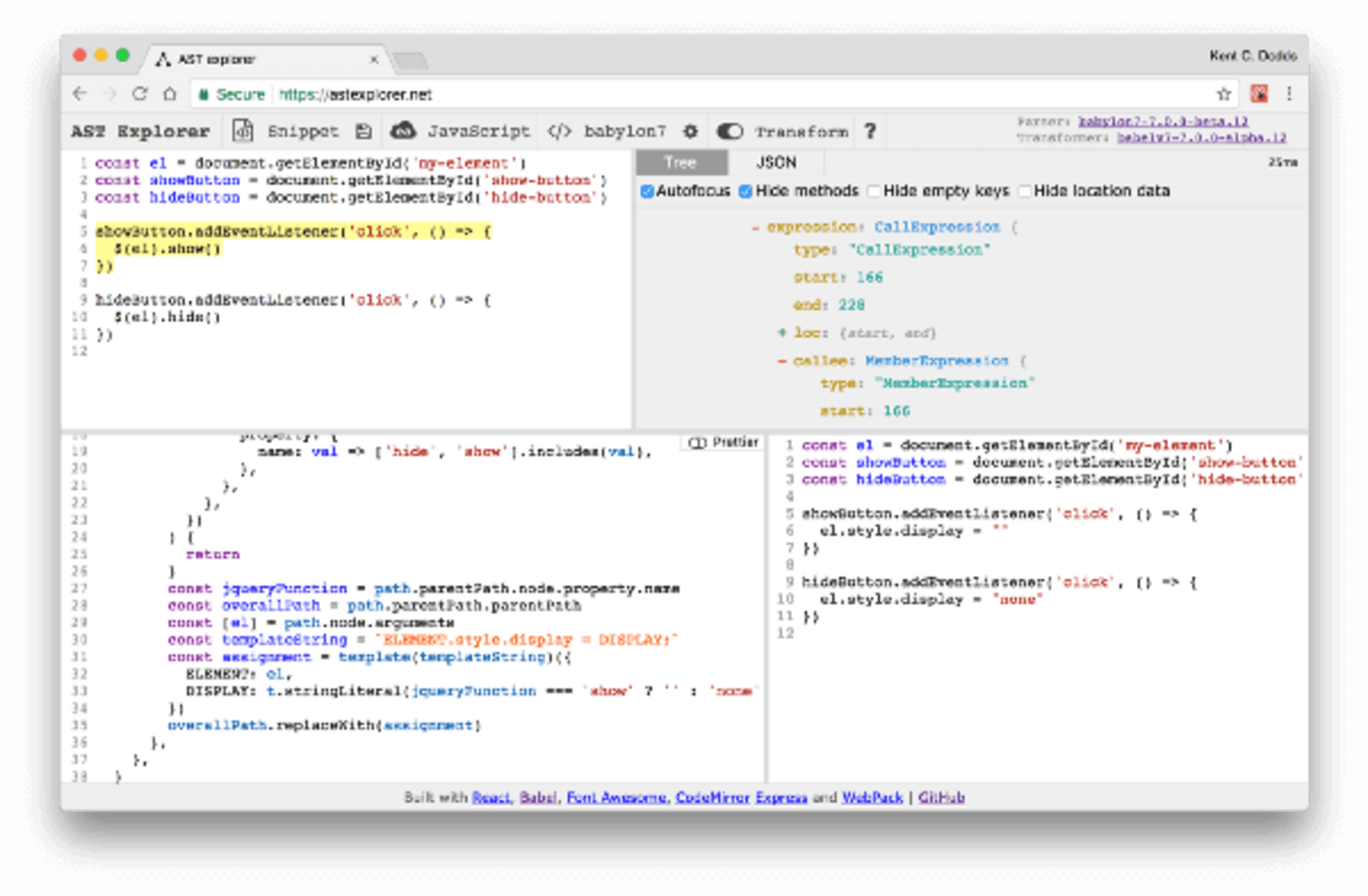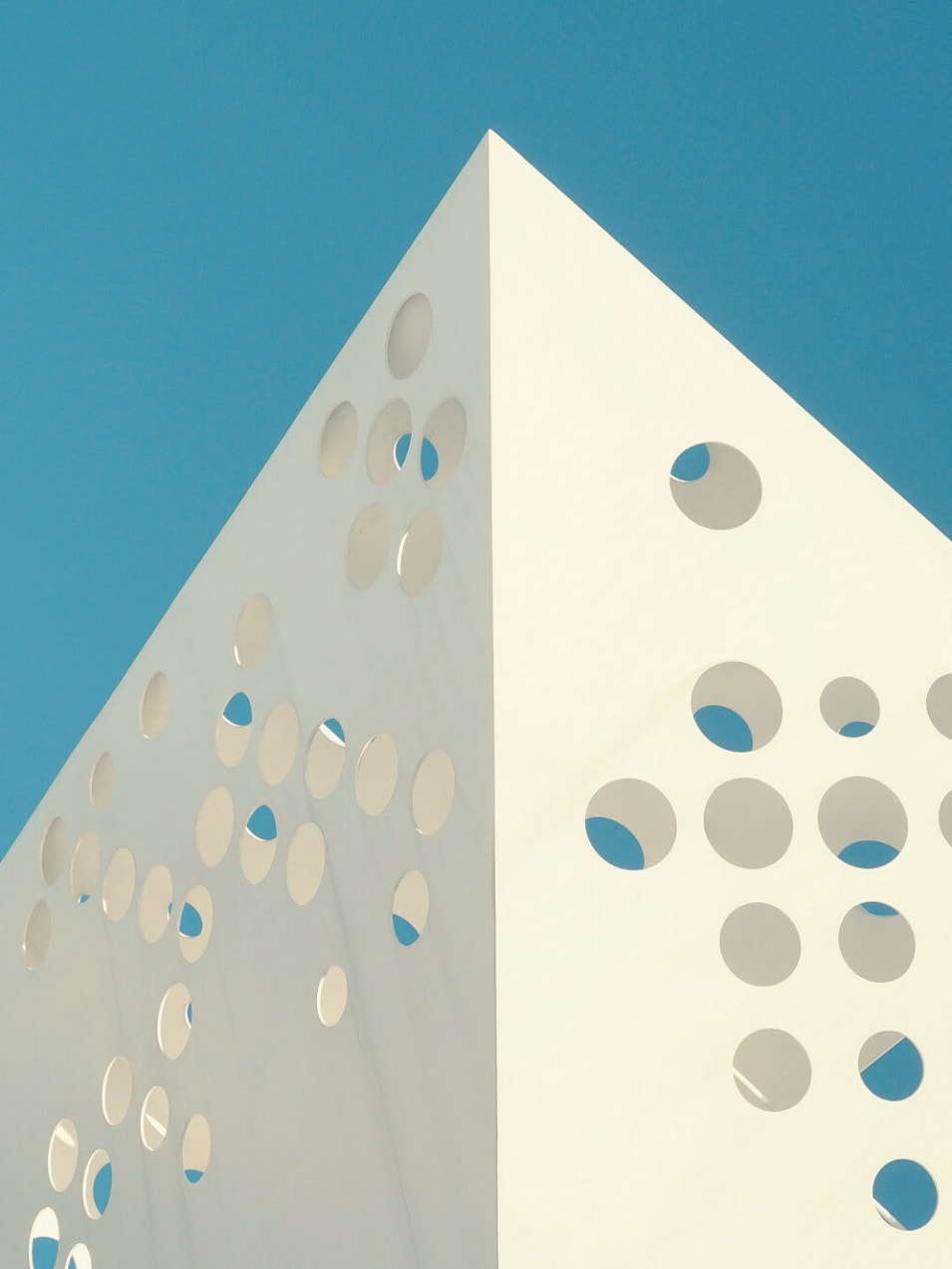My Frontend Masters course "Code Transformation and Linting with ASTs" has been released 🎉 🎊 (go there to see a quick intro to the course)! I thought you all might be interested to know why you should take the 3 hours and 42 minutes to learn how to write custom Babel and ESLint plugins.
Building applications is hard, and it just gets harder as a team and codebase grows. Luckily, we have tools like ESLint and Babel to help us manage these growing codebases to prevent bugs and migrate code so we can focus on the domain-specific problems of our applications.
Both ESLint and Babel have a strong community of plugins (today, there are 857 packages matching "ESLint plugin" and 1781 matching "Babel Plugin"). You can leverage these plugins to improve your developer experience and increase the quality of your codebase.
As amazing as the communities are for both Babel and ESLint, the problems you're facing are often different from the problems the rest of the world faces, so there's often not an existing plugin to handle your specific use case. In addition, sometimes you need to refactor a big codebase and a custom babel plugin can help do so much better at this than a find/replace regex.
You can write custom ESLint and Babel plugins to handle your own needs.
When to write a custom ESLint plugin
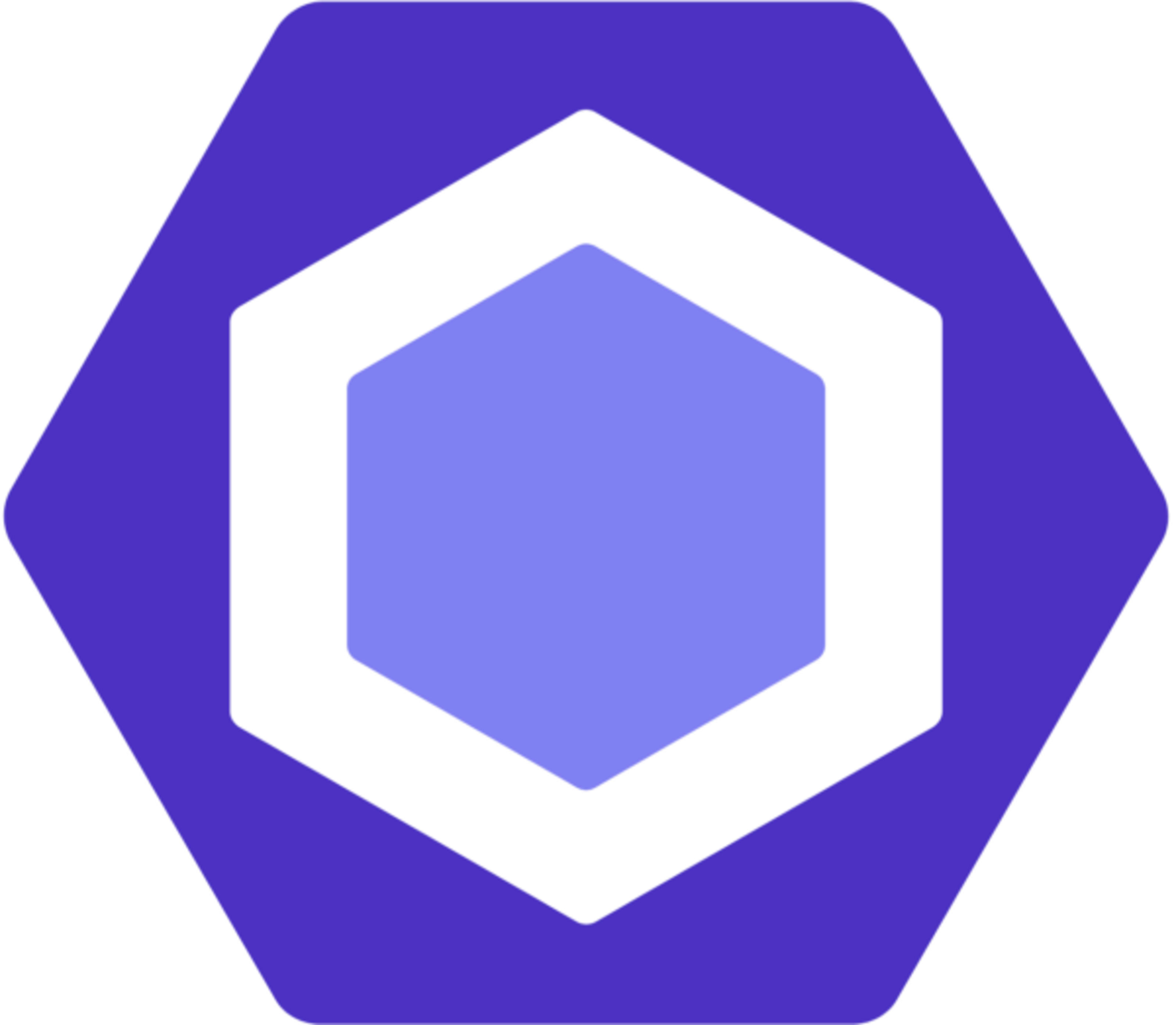
The next time you're fixing a bug, you're going to want to make sure it doesn't come back. Instead of starting out with test driven development to do that, first ask yourself: "Could this bug have been prevented using a type system (like Flow)?" If not, then ask "Could this bug have been prevented using a custom ESLint plugin?" The nice thing about these two tools is that you can run them on your code statically.
With ESLint you don't have to run any of your code to confidently determine whether there's a problem.
In addition to this, once you've added an ESLint plugin, you've not only prevented the problem from entering that particular area of your codebase, you've also prevented it from showing up anywhere else as well. That's a real win! (And that's a benefit you do not have with testing).
Here are some examples of custom rules my team at PayPal uses to prevent us from shipping bugs we've experienced in the past:
- Ensure we always use our localization library rather than inlining content.
- Enforce the correct React controlled component behavior and make sure there's
an
onChangehandler if avalueis specified. - Ensure
<button>s always have atypeattribute. - Ensure that our
<Link>components and<a>tags always have the properdataattributes for analytics. - Ensure you're only importing files within the the right app or the shared folder (we have multiple apps in a single repo).
We have more, but there's just a few of them. The cool part is that these bugs haven't come up again because we took the time to learn and write a custom ESLint plugin.
Note: if you can't prevent a bug with Flow or ESLint, then it's probably some sort of business logic problem, and you can prevent that from coming back with tests (learn how to test JavaScript projects here).
When to write a custom Babel plugin

The next time you think: "That API is way too tedious" or "We can't do that, because performance would suffer big time." then you should consider writing a custom babel plugin.
Babel plugins allow you to manipulate code. This can be done as part of your build (to accomplish some built-time optimization) or as a one-time operation (called a "codemod" which you can think of as a way-more-powerful-than-regex find and replace).
One of the things I love about babel:
Babel allows us to enhance both the user experience and the developer experience at the same time.
Here are some examples of how babel plugins have done that:
- Shipping your entire application when just pulling up the login screen is wasteful, so the community has adopted "code-splitting" as a means to avoid this. react-loadable allows you to lazy-load React components. If you want more complicated features (like server-side support or improved client-side loading), it requires a fairly verbose API, however, the associated babel-plugin-import-inspector takes care of that for you automatically.
- Lodash is a fairly ubiquitous utility library for
JavaScript, but it's also quite large. One neat trick is that if you
"cherry-pick" the methods you actually use (like:
import get from 'lodash/get'), the code for those will be the only ones that end up in your final bundle. babel-plugin-lodash allows you to use the entire library as you normally would (import _ from 'lodash') and it will automatically cherry-pick methods for you. - While building the glamorous.rocks website
(soon to be released), I realized that we were loading all localization
strings regardless of what language you were requesting! So I wrote
a custom babel plugin
to load the right localization based on a
LOCALEenvironment variable. This enabled us to create a static export of the server rendered site for each locale we support and start using markdown for our localization strings on the server (whereas we'd been using markdown in strings in JavaScript modules before, a total mess). We were able to get rid of a confusing "Higher Order Component" for localization and just start importing markdown files on the server. At the end of it all, the site is way faster and it's much more pleasant to work with (contributions to glamorous.rocks are welcome).
There are way more, but hopefully that gives you an idea of what's possible when you know how to write custom Babel plugins.
Oh yeah, and you know those amazing codemods that frameworks and tools push out with major releases that somehow magically ✨ update your code to the new APIs (like this codemod from react or this one from webpack)? You can write things like that as a babel plugin and run those using babel-codemod (checkout this short demo of babel-codemod). (Learn more about codemods from this talk by Christoph).
I don't care how good you are at regex, you can do way better with a custom babel plugin.
But what on earth is an AST? I'm not a rocket scientist 🚀!
Babel and ESLint both operate on what's called an Abstract Syntax Tree (commonly abbreviated to AST). It's effectively how the computer sees your code. Babel has a JavaScript parser called "babylon" which turns your string of code into an AST (it's literally just a JavaScript object), then Babel hands pieces of this to your babel plugin for you to operate on it. In the case of Babel it allows you to make transformations, in the case of ESLint it allows you to inspect it for patterns you want to discourage.
I do not have a computer science degree. I started learning about ASTs just a year ago.
The experience of working with ASTs has helped me to understand JavaScript better.
Give it a try
I promise you, this is way less scary than it seems 😱. You can learn this stuff. I'll walk you through it. And the course has a bunch of great exercises to help you get going. Learning how to write custom ESLint and Babel plugins can improve your life as a software developer and make your applications better 👍
Learn Code Transformation and Linting with Abstract Syntax Trees (ASTs)
Please share
This is a topic that people often are scared or confused by. If this blog post has helped you understand things a little better, please share it so more people see that learning how to write custom Babel and ESLint plugins can be an invaluable skill. You can simply retweet this:
https://twitter.com/kentcdodds/status/886945519909711872
P.S. There are several other (free) resources to help you learn ASTs:
- babel-plugin-handbook
- asts-workshop (the repo used for the Frontend Masters course)
- Writing custom Babel and ESLint plugins with ASTs
- A couple lessons on ASTs on egghead.io
P.S.P.S. I thought I'd mention two babel plugins I've written recently that I'm pretty excited about (I'm not alone either). I think you should really take a look at these. I wrote the first working version of each of them in about a half hour:
- babel-plugin-preval: Pre-evaluate code at build-time
- babel-macros: Enables zero-config, importable babel plugins
And in the course I teach you everything you need to know to be able to write plugins like these.